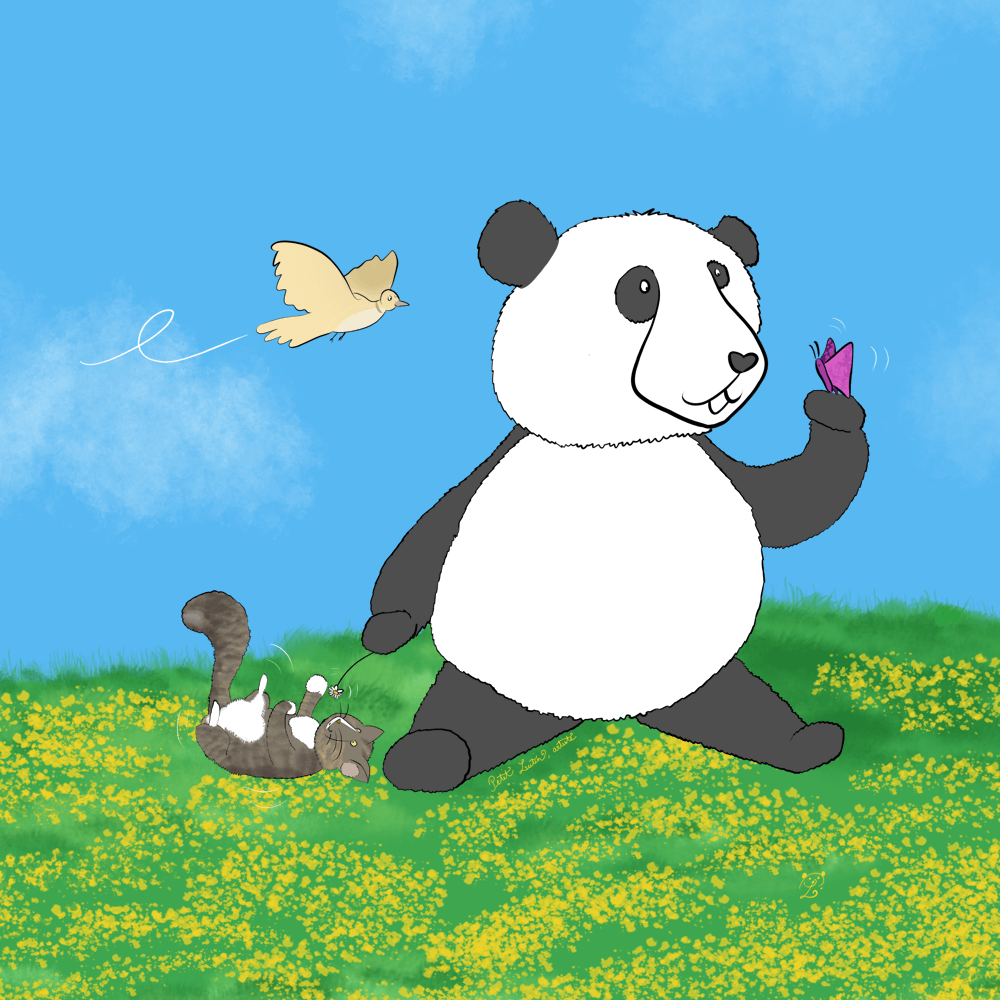I've created my Peertube channel! (+ I've installed Matomo)
I wrote several articles where I detailed the new features of the blog, in november 2019 (french), and this year in january (french) and in april. I think I'll keep writing these articles, so I created a special illustration for them 🙂
This time, the new things may be less visible at first, but they are big.
Installing Matomo for the analytics of the blog
Don't worry, I haven't use Google Analytics until now, and it won't change. This blog is on a shared hosting, so I watched the analytics on AWStats, a free/libre software already installed. I had two problems with it : I couldn't anonymize the IP of my visitors, and the pages of the backoffice of the blog were counted.
In order to solve these problems, I decided to install Matomo, another free and open-source software because it offers more customization such as beig compliant to GPDR. I don't need an ugly cookie banner for two reasons : I don't collect anything than an anonymous IP (for example 111.222.333.444 is anonymized into 111.222.xxx.xxx) if you're just visiting my blog, and if you leave a comment your pseudo and your comment will be saved as well. That's it.
By the way, the CNIL (National Commission of Computer science and freedom in France) allows webmasters who use Matomo not to ask for cookie consent. (This article is all in french.)
But AWStats is still installed on my shared hosting, I haven't checked on how to uninstall it. Do it manually ? Write to my web host ? Your solutions are welcome !
This was for the not-really-fun-analytics-and-privacy part, but wait... I will make videos ! 😃
Installing Peertube on a VPS
In order to say it with really, really, really wimple words, Peertube is a free/libre decentralized software of videos hosting, working in peer-to-peer. It's the opposite of a unique server will all the Youtube (Google) videos, ruled by one compagny which censors with its own rules, and takes all the rights on the videos. With a little bit of technical knowledge, everybody can host his/her "own Youtube", which is a Peertube instance on a small server and decide the contents of the videos (administrator point of view).
Since december 2018, I have wanted to make videos, and most of all HotPand'animes, which are the (future) videos versions of the HotPandas, available on the blog. But first, I realized all the pollution that was created by the Youtube servers, and then I was awaken on the matters of privacy and data collecting. I've discovered Peertube at that time (Frramatube was still in version 1.3 !), I was so happy to know that an alternative existed !
Back then, my only choice was to sign in an instance that already existed. I did it, and the month after, january 2019, I started an education of web developer.
I learned how much is important a domain name, and how cool it is to host your own website. In february 2019, I started renting a shared hosting with a domain name for this blog, which was previously on Blogger (also Google). First steps into freedom without trackers !
Time keeps passing, and I read a lot of articles on the RaspberryPi, these tiny computers that people use to self-host some services and softwares, such as Peertube. I discover YunoHost, made for allowing newbies to easily self-host and manage their servers and install many softwares, including Peertube. Yay !
Here is Sepia, Peertube's mascot illustrated by David Revoy (licence CC-BY). These illustrations appear in the crowdfunding campaign of Peertube's version 3.
At the beginning of may 2020, I decided to (self)-host again my tiny part of of the web. I rent another domain name for my future Peertube channel, as well as a small VPS (tiny server) on which I will install YunoHost and Peertube. Si I learned how to log in in SSH (with putty on Windows), how to use the command line, how to edit a text file with nano, how to install YunoHost, how to manage the ports of my VPS... many things that were not including in my education !
In order to install Peertube, I followed an old tutorial (in french) where the man advised to use the command line because according to him, the graphical install was not working (no email with the admin password was sent). The tutorial is from early 2019, and it works, but I also received the email ! It was a good surprise.
My new Peertube channel is here : petitlutinartube.fr ! 😃 (the .fr was cheaper than the .com)
There is only one old video (in french), it is and old HotPanda from decembre 2018.
I decided to convert all the HotPandas into videos, which will be the HotPand'animés, even the oldest that were not translated in english !
This is a little bit of work "on previous work" but I can't wait to voice over all of my HotPandas !
You will have a double take of HotPandas, first in webcomics, and then in videos... 😉
And last update, I've been hired as a web developper ! 😃