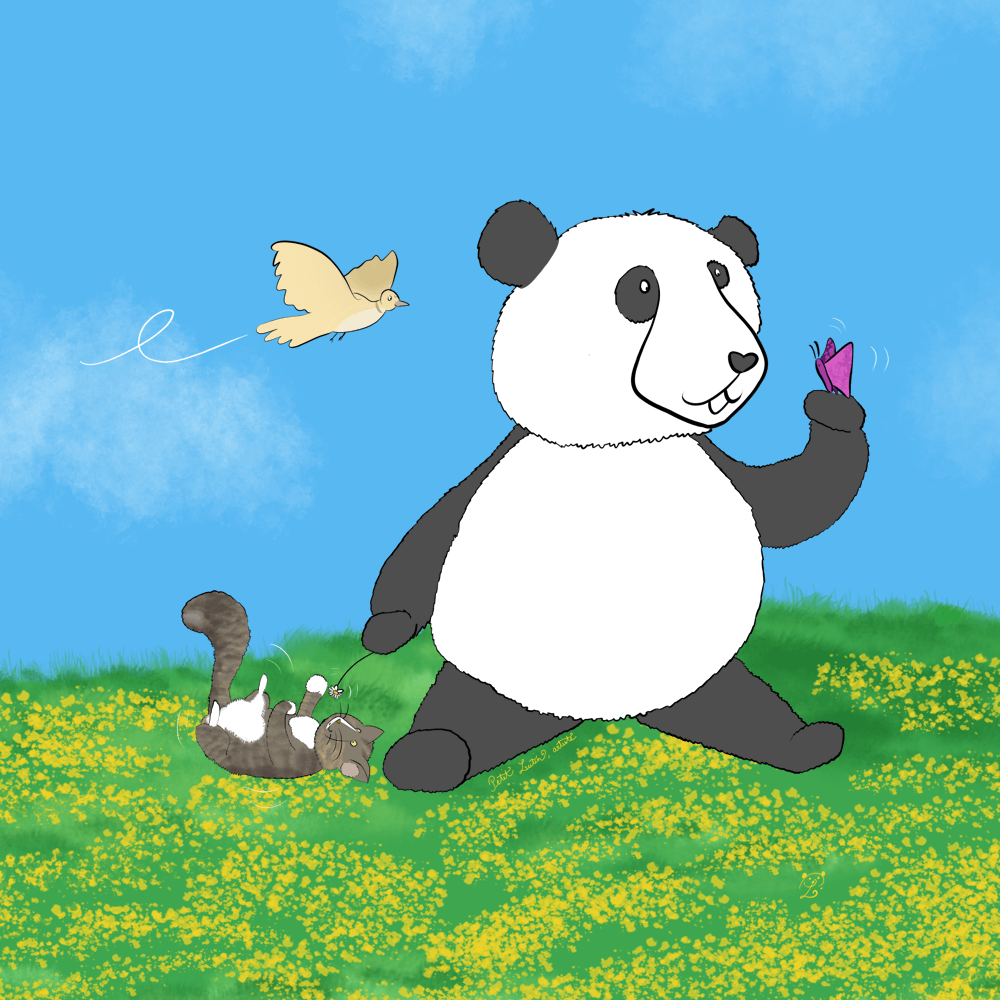First impressions with the timelapse recorder on Krita for Android
Memories from London
Recently, I was lucky enough to spend two days in London. 😃 I visited monuments such as Westminster Abbey, and Saint Paul's Cathedral. I went there by train, with the Eurostar, and since its station, Saint Pancras is really close to the King's Cross station, I could not resist to take a picture on the platform 9¾ 😊

Team Ravenclaw 💙 This fake brick wall and luggage trolley is inspired by Harry Potter. It is indeed located in direction of platforms 9 and 10, but a little bit apart, so it does not bother the actual travellers that need to go on those platforms. A stand was placed, with different scarves from the different Hogwards houses, and different magic wands. Cherry on top, it was completely free!
I also walked on the Abbey Road pedestrian crossing, made famous by the cover of the album Abbey Road, by the Beatles. In order to recreate the album cover, I added my characters with Krita: myself, Petit Lutin, Moustache, the panda, and Symphonie, my fluffy cat. I also made a video of the timelapse!

My first timelapse with Krita, from Android to Windows
I think the first time I saw timelapse videos, it was in 2016, and it was only possible on Ipad Pro with the paying application Procreate. I'm so happy it is now possible to use different devices and tools!
Recording on Android
For a little bit more than a year, when I use Krita to make digital painting, it's almost exclusively on my Android tablet, a Samsung Galaxy Tab S7 (french). And since the version 5 of Krita, there is a built-in timelapse recorder that you can enable on
You can customize the capture time interval between two images, as well as the quality.
The specifity of this recorder is that it only records images if there are changes on your illustration: if you need time to pick the correct color, if like me you switch between different files (I often use the color picker on my older illustrations), the recorder won't record all this time you change your tools but don't draw anything. I think this is useful, it prevents from saving the same image multiple times. But of course, this was a point I totally forgot when I recorded the timelapse. This is why the colors on Symphonie, my cat, are almost set instantly.
In Krita, this timelapse recorder enables us to export all of these snapshots images into a sound less video, with ffmpeg, which is not available on Android.
This is the moment where I took advantage of he fact that Krita is available on different operating systems - Windows, Mac, GNU/Linux, and for 2 years Android -, so I can copy my working file in .kra, as well as the directory with the snapshot images onto my computer (Windows).
Export of video on Windows
Krita was not up to date on my PC because I don't use it as often as I used to do. I updated it from a version 4xx to a version 5xx (the last one at the time I created the video, almost 15 days ago), so I could have the new feature, the timelapse recorder. Once it was done, I opened my .kra file, and I opened the docker with the recorder. I made it pick the directory with all my snapshots previsouly made on Android, and I clicked on
And then I had an error telling me that ffmpeg was not up to date either, so it could not work. Well, I downloaded the latest version, I pick the right folder directory so Krita knows where to look up, and I try to export again. Yay, it works! It automatically creates a video showing the latest images first, and then the real timelapse begins.
Video ediing with Shotcut
I found that it was alreay satisfying to see the illustration taking life, but it was more epic with a background music, which is "Insane" by b_Shake (CC-BY-SA 2.5).
And voilà!
The video is in CC-BY-SA, and you can also find it on Youtube.
Conclusion
The Krita timelapse recorder is pretty straightforward, and I really enjoy the fact that it enables you to take your take your time to switch brush or pick the right color. The operating system transition from Android to Windows is smooth, and it's already part of my process. Now I want to make more videos like this 😊
If it's something that you could enjoy, maybe I'll make a proper tutorial on my process, with real screenshots?